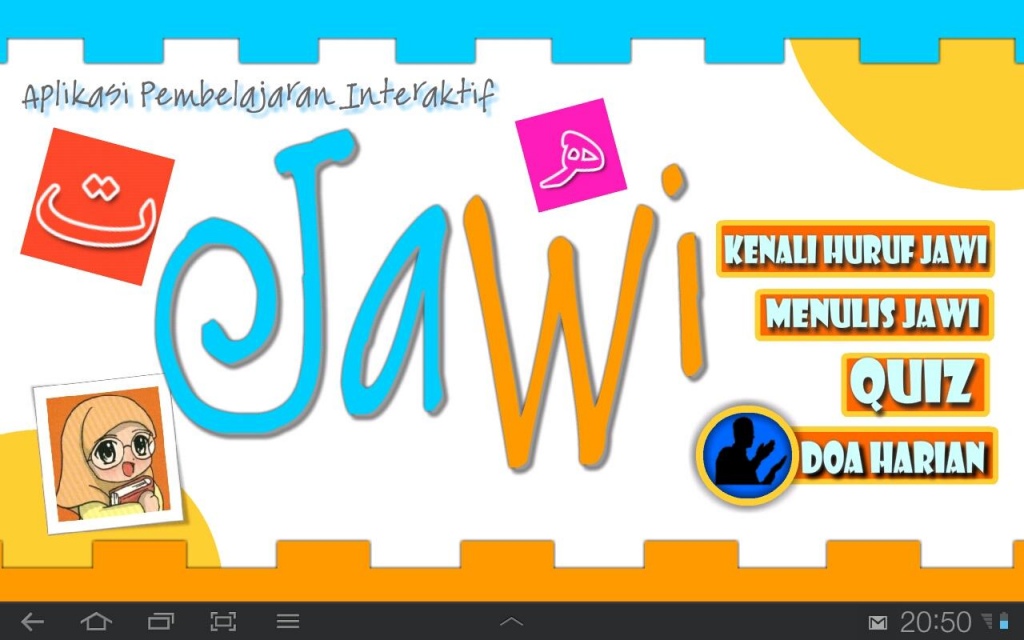Asas Jawi 1.0.4
Free Version
Publisher Description
*You can try the app for free.This app is still in the process of testing. There are mistakes that need to be fixed and we are currently busy for our final examination. But fixes will be applied! and we will add MORE features too!
Jawi (جاوي) is an Arabic alphabet used for writing the Malay language.
Jawi is one of the two official writing scripts in Brunei, and is used as an alternate script in Malaysia. It was once the standard writing script for the Malay language but has been replaced by a Roman alphabet called Rumi, and Jawi is then been relegated to a writing script used for religious and cultural purposes. However the usage of Jawi is maintained in more conservative Malay-populated areas such as Sulu in the Philippines, Pattani in Thailand, Kelantan, Terengganu, Kedah in Malaysia and parts of Malay dominated areas in Indonesia.
*You can try the app for free.This app is still in the process of testing. There are mistakes that need to be fixed and we are currently busy for our final examination. But fixes will be applied! and we will add MORE features too!
About Asas Jawi
Asas Jawi is a free app for Android published in the Teaching & Training Tools list of apps, part of Education.
The company that develops Asas Jawi is TeamNano. The latest version released by its developer is 1.0.4. This app was rated by 1 users of our site and has an average rating of 5.0.
To install Asas Jawi on your Android device, just click the green Continue To App button above to start the installation process. The app is listed on our website since 2013-12-14 and was downloaded 205 times. We have already checked if the download link is safe, however for your own protection we recommend that you scan the downloaded app with your antivirus. Your antivirus may detect the Asas Jawi as malware as malware if the download link to air.TeamNano.Jawi is broken.
How to install Asas Jawi on your Android device:
- Click on the Continue To App button on our website. This will redirect you to Google Play.
- Once the Asas Jawi is shown in the Google Play listing of your Android device, you can start its download and installation. Tap on the Install button located below the search bar and to the right of the app icon.
- A pop-up window with the permissions required by Asas Jawi will be shown. Click on Accept to continue the process.
- Asas Jawi will be downloaded onto your device, displaying a progress. Once the download completes, the installation will start and you'll get a notification after the installation is finished.